
“Don’t Leave Home Without It”
The TSATool was designed as a handy way to store and use 3D printed reproductions of the most common Transportation Safety Administration (TSA) “master keys” (TSA002 & TSA007). One of the most common dismissals of the original printed keys is that the materials used in desktop 3D printers wouldn’t be strong enough to make functional keys out of. I believe we’ve disproved that now, but it always seemed to me that the conditions in the user’s pocket or tool bag were likely much more hazardous to the health of the keys than the actual turning of locks.
With the keys folded up into the frame of the TSATool, it’s safe to just toss it into a bag and take with you anywhere.

Bill of Materials
Aside from a print of each part, assembling the TSATool requires the following:
- M4X15mm Cap Screws (x2)
- M4 Washers (x8)
- M4 Nut (x2)
All of these parts can be sourced from Home Depot for a grand total of about $4, and much cheaper if you’re in a part of the world where metric hardware isn’t considered an exotic delicacy.
Note: You can skip using the M4 washers if you print two copies of “optional_spacer.stl”, though the action is much smoother with the metal washers.
Assembly
Assembling the TSATool is very simple. After printing all of the parts, snap the two M4 nuts into the hexagonal sockets on both the front and back sides of the tool, then thread the M4 screws into their respective sockets. When the screws are pushed through the plastic, add one washer, the printed key, and then finally three more washers.
This exploded render shows how each side is to be put together:
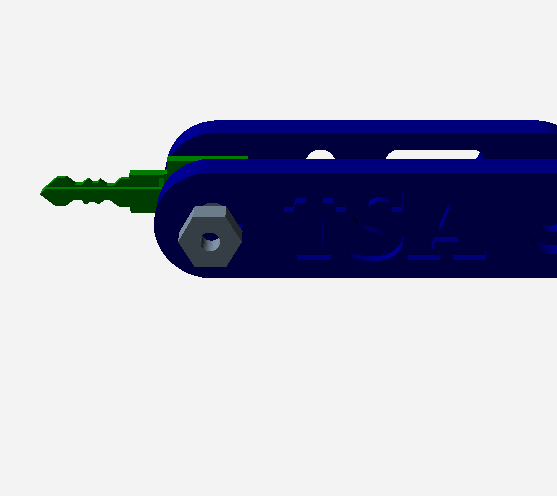
Once both sides have the washers and keys installed, you need to line them up and screw them together. I find this is easiest to do one side at a time, making sure to only insert the screw on the side you start with only a few turns so you’ll be able to rotate the sides around so the other screw lines up.
Note: The idea isn’t to crank the screws all the way down; you want it to be tight enough to keep tension on the keys, but loose enough that you can rotate them without risk of bending.
TCF 2016
If you received a TSATool at the 2016 Trenton Computer Festival, then congratulations: you’re officially an unpaid BETA tester!
These are the very first TSATools ever assembled, and in fact, each one is slightly different as the design was going through some revisions at the time. Beyond the “TCF” branding, these versions of the TSATool are the same as the standard, and you can even mix and match the parts if you like.

Any feedback on these first generation TSATools would be greatly appreciated.
Future Updates
Right now only TSA002 and TSA007 are included, because those are the designs that appear to be the closest to 100% functional and they are (luckily enough) the most common locks currently in circulation. But as the other TSA key models are refined, and if they become more commonly used in the wild, I’ll look at adding those to the TSATool.
The next logical key to add would be TSA003, but I don’t want to have an odd number of keys onboard…
Project Lineage
While the housing is a completely new design, the keys themselves are modified from the TSA-Travel-Sentry-master-keys project. The 3D models of these keys were originally released as a proof of concept by Steven Knuchel (Xylitol), which I then refined into workable keys with input from a number of testers and through experimentation.
As the TSATool is a derivative work of the “TSA-Travel-Sentry-master-keys” project, it inherits the Creative Commons Attribution-NonCommercial 3.0 license; this means the TSATool CANNOT be sold or otherwise used for the sole purpose of making a profit.
LICENSE
This project is released under the Creative Commons Attribution-NonCommercial 3.0 Unported License.
You are free to:
- Share — copy and redistribute the material in any medium or format
- Adapt — remix, transform, and build upon the material
- The licensor cannot revoke these freedoms as long as you follow the license terms.
Under the following terms:
-
Attribution — You must give appropriate credit to all contributors to this project, provide a link to the license, and indicate if changes were made. You may do so in any reasonable manner, but not in any way that suggests the licensor endorses you or your use.
-
NonCommercial — You may not use the material for commercial purposes. No additional restrictions — You may not apply legal terms or technological measures that legally restrict others from doing anything the license permits.
Notices:
You do not have to comply with the license for elements of the material in the public domain or where your use is permitted by an applicable exception or limitation.
No warranties are given.